A Skillful Use of the Inventory Alert Convoys the Hot Products

Speaking of the stock out, probably many sellers will be shocked on hearing this word. I believe that experienced sellers all recall that the ranking will be dropped by more than ten pages in minutes once the stock out occurs. It is likely that their rankings developed in several months will fall behind overnight and such tragedy is what all sellers are unwilling to see.
However, the Inventory Alert emails of Amazon itself are mainly targeting at local sellers. Frequently the stock will be out the second day when they receive the emails, thus are there better reminder tools to effectively reduce the product stock out probability? The answer is definitely positive! Here we introduce the Inventory Alert function of tool4seller to all of you. The simple setting of several parameters could help the sellers to be effectively far from the risk of supply shortage.
The use course is as follows:
I. Initialization setting:
The Inventory Alert function is in the "notification" column of the system and you can enter it by clicking: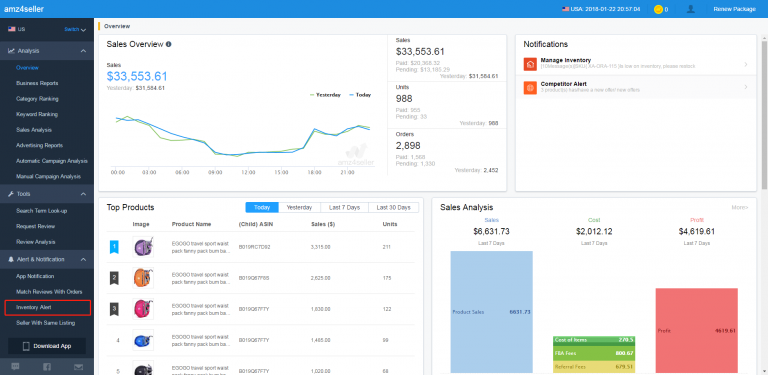
Before the use of Inventory Alert function for the first time, its use parameters must be set so that the tools can fit the individualized demands better.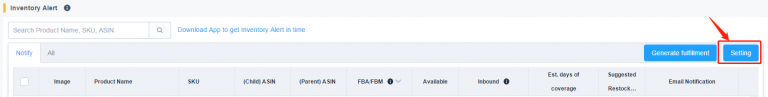
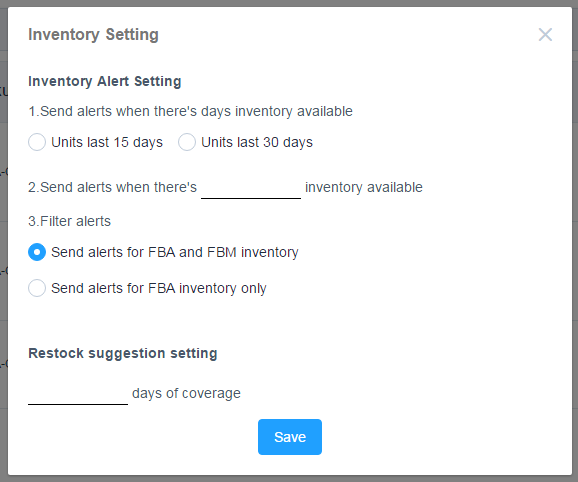
Next we will discuss the meanings of each setting parameter and the setting points in detail:
Alert for days of sale:
The system has two available options, namely units last 15 days and units last 30 days. The system default is units last 15 days, namely: if the inventory of sale is less than 15 days, the alert will be auto triggered.
Inventory alert:
The inventory alert is an additional option mainly targeting at some products with poor dynamic sale ratio and small inventory. If the setting is reminder given for inventory less than 3, then the inventory alert reminder will be triggered when the unit inventory is smaller than 3.
Fitter Alerts:
So far Amazon has two shipment modes: FBA (fulfillment by Amazon) and FBM (self-delivery by the shop). Generally we recommend that reminder is only given to FBA inventory. If the shop is using the Amazon-default inventory to manage its own products, it could also choose the self-shipment Inventory Alert (mainly targeting sellers transacting overseas or local sellers).
Suggested purchasing setting:
You could also input the replenishment quantity in the system for automatic calculation. As long as the setting for how many days of sale can be met as you hope after replenishment, then the system will automatically calculate the purchasing amount you need the next time when the inventory alert happens.
II. Multi-terminal reminder:
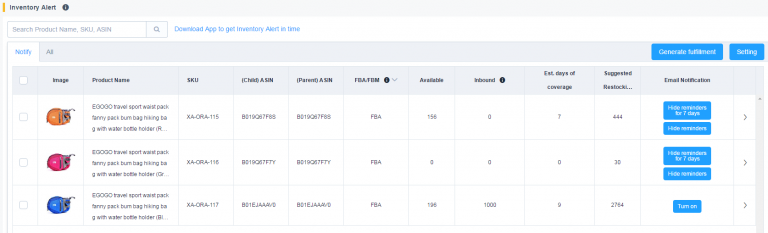
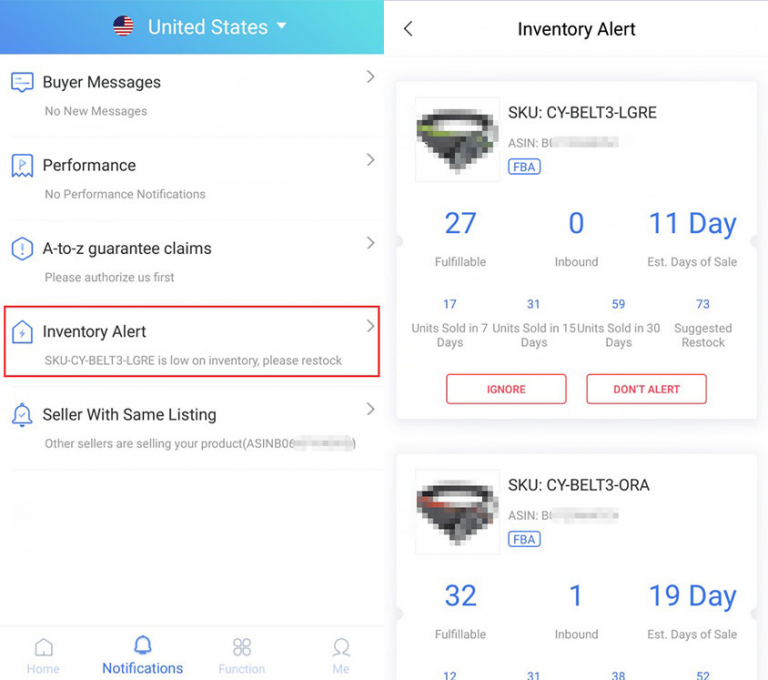
After the setting, the Inventory Alert function can automatically work out the estimated days of sale and suggested replenishment quantity. When the inventory of sale is lower than the threshold value set by sellers, tool4seller will give the reminder of "inventory shortage, replenishment required" both on web terminal and mobile phone APP.
III. Generate purchasing order:

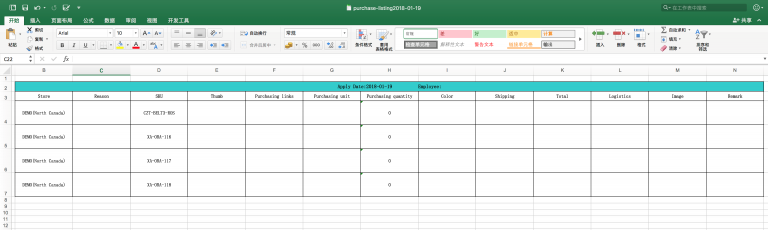
If formal purchasing orders are needed at ordinary times, the button of "Generate fulfillment" by the setting can be clicked to generate an Excel sheet to launch a purchasing process based on it.
Summary:
The Inventory Alert function of tool4seller is a quite practical functional design to users suffering a lot from supply shortage. It is suggested that while everyone is using this tools software, parameters should be set carefully based on the individual actual conditions so that tool4seller could play its real function.
Finally, wish everyone far away from the trouble of stock out and have hot sales in 2018!
About Tool4seller
A best-in-class Amazon seller tool that is specialized in sales& profits analytics, PPC optimization, keyword research, competitor tracking, instant alerts for listing hijacking, price changing, and inventory updates, etc.



