What are the Amazon Search Terms and how to write them?
What are the Amazon Search Terms and how to write them?
Generally speaking, buyers prefer to search goods by entering keywords in the Amazon Search Box, Because of their shopping habits. Therefore, the search weight for each Listing is a crucial factor in sales promotion. The Title and Search Terms in the Listing will be counted in the search weights, but differently, Search Terms will not be displayed in the product detail page. For this reason, when it comes to the optimization of listing rankings, in addition to the Title, it is also essential to optimize the Search Terms.
What is the Search Term?
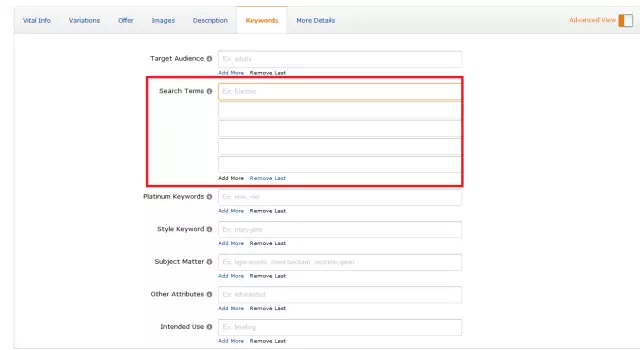
You may enter Search Terms in the column of Keywords on the product display interface. For the limit of the keyword length, Amazon drastically reduced the maximum characters of Search Terms last year. At present, the maximum characters of a Search Term are 200 for our India website, 500 for our Japan website, and 250 for other websites (except China website). As for the North American and European sites which have the largest number of sellers, the limit is 250 characters.
As mentioned above, Search Terms are the only keywords that are not publicly displayed at the front end of Amazon, but still affect the search weight of Listing. Although Search Terms are not required, each seller should not hesitate to fill in them.
How to fill in Search Terms?
Basic requirements:
1. Synonyms for covered products
2. Usage scenarios of covered products
3. Common collocation of covered products
Commonly used skills:
1. Use the hyphen "-" properly: where a hyphen "-" is used, any combination of words at the left and right of the hyphen will be included in Amazon. For example, "waist-pack" may include "waist", "pack", "waistpack" and "waist pack".
2. Do not need to repeat words, such as "sport bottle" and "portable bottle", with the unnecessary repetition of "bottle".
3. Do not need to repeat the singular and plural words. Amazon automatically identifies search results that contain both singular and plural forms. Therefore, it is not necessary for you to worry about such forms when filling in keywords.
4. There is no difference between the uppercase and lowercase, so it is not necessary to repeat both uppercase and lowercase words.
5. Do not fill in Filler Words (e.g. uh, er, so, but, etc.) and Stop Words (e.g. a, the, in, at, of, etc.), because these words will be automatically omitted by Amazon.
How to get keywords for Search Terms?
1. Find keywords in the search box at the home page of Amazon
Amazon search box will automatically recommend commonly used Search Terms based on buyers' habits, so sellers can also select the keywords that are recommended by Amazon to your buyers as the Search Term.
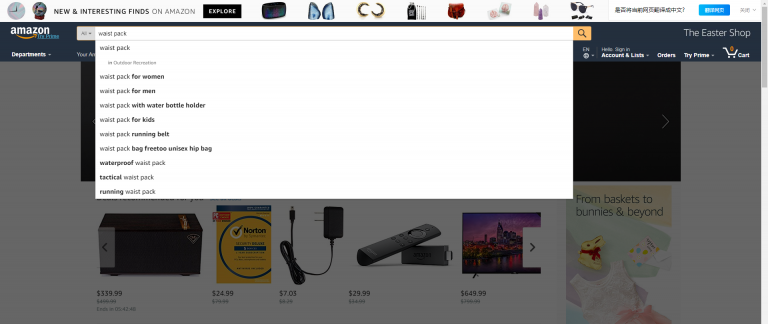
2. Get keywords in the search box on other platforms
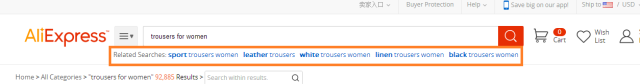
With the same principle mentioned above, sellers may search the related keywords of a product at eBay, AliExpress, Wal-Mart and other e-commerce platforms to further obtain recommendations of long-tail keywords. However, the keywords recommended by other e-commerce platforms certainly cannot offer the same results as that recommended by Amazon.
3. Use keyword search tools
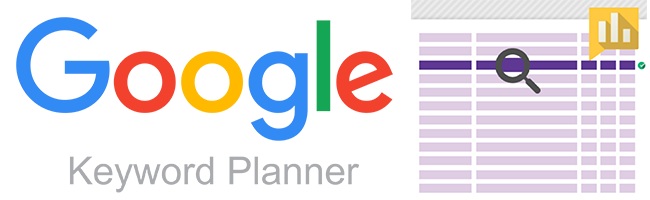
In addition to the above-mentioned methods, sellers may also filter out the popular and useful keywords with keyword search tools, such as Google Keyword Planner, Keyword Tool Dominator and Scientificseller.
4. Use Amazon keyword tool

This method is more straightforward.If you don't know if the keywords in search term are being indexed by Amazon,then you may check if your ASINs are visible when buyers search them.
tool4seller provides the feature of Product keyword index including titles index, search terms index,and keywords index.
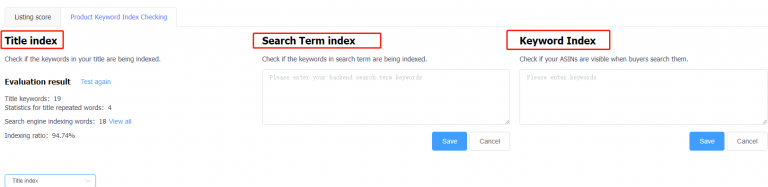
Add and save the related keywords in search term section and keyword index section. The system will help you analyze proportion of these words included in Amazon and the numbers of repeated words. Please filter and check the words in the below table.
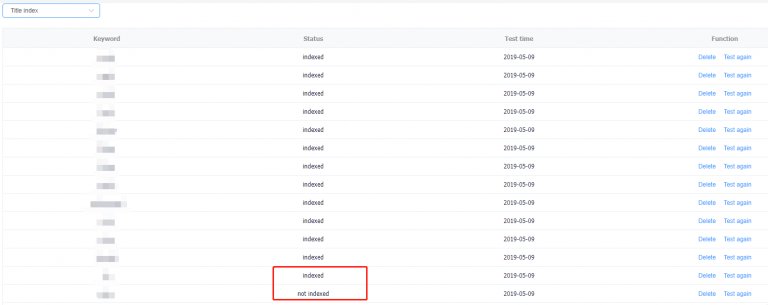
About Tool4seller
A best-in-class Amazon seller tool that is specialized in sales& profits analytics, PPC optimization, keyword research, competitor tracking, instant alerts for listing hijacking, price changing, and inventory updates, etc.



